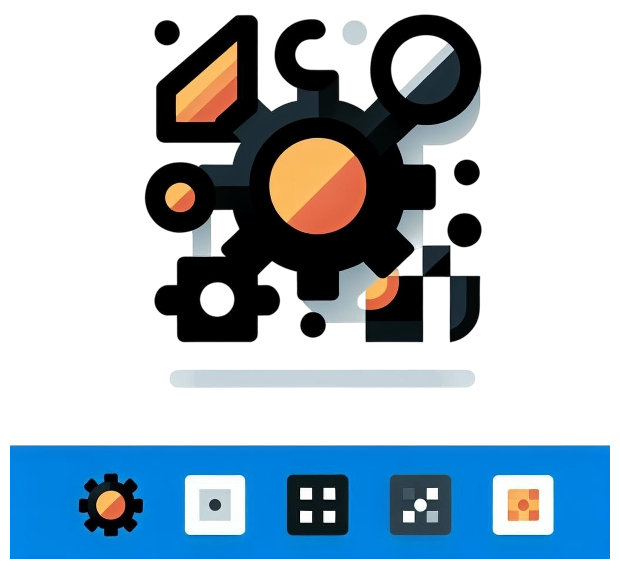RAID 6 vs. RAID 10: Which Is Best for Your Data Protection Needs?
When selecting a strategy to safeguard critical data from hardware failures, organizations often compare RAID 6 and RAID 10. Both RAID levels offer notable benefits, but selecting the best option depends on your organization’s priorities—whether that’s maximizing uptime, optimizing performance, or balancing budget with storage needs.


To make an informed decision, it’s important to understand how these RAID options work:
How Do RAID 6 and RAID 10 Work?
RAID 6 arrays stripe data across multiple disks while also including parity information on each disk. This parity data allows the array to continue operating and rebuild data in the event of a disk failure, but it does take up part of the total storage space. If any two disks fail simultaneously, RAID 6 can use the remaining parity data to keep your data safe and available while the failed drives are replaced and rebuilt.
RAID 10, by contrast, stripes data across several disks and mirrors every disk in the array. This provides a mirror image for each piece of data, so if a disk fails, its copy takes over immediately. RAID 10 doesn’t use parity; instead, the redundancy comes from mirroring.
Redundancy
Redundancy is one of the areas where RAID 10 shines. Since each disk is mirrored, your array can withstand losing up to half the disks—so long as the failed disks are not in the same mirrored pair. RAID 6 provides protection against up to two simultaneous disk failures, regardless of which disks fail. For many organizations, this level of redundancy is already robust but less flexible than RAID 10’s arrangement.
Performance
In terms of performance, both RAID 6 and RAID 10 provide excellent read speeds due to data striping over multiple drives. However, write performance differs significantly. RAID 10 offers fast write speeds by striping write operations across half the drives, minimizing the workload on each. RAID 6, on the other hand, experiences slower write performance as each operation requires calculating and writing parity data for redundancy.
Disk Utilization
Both RAID types involve trade-offs in available storage. RAID 10 uses half of its total capacity for mirroring—meaning only 50% is available for actual storage. RAID 6, by contrast, loses the equivalent capacity of two disks in the array to parity, no matter the total disk count. As you add more disks to a RAID 6 array, the relative overhead becomes less significant, and you gain more usable storage space.
Fault Tolerance
RAID 6 can survive any two simultaneous disk failures. RAID 10 can survive up to half the disks failing, as long as they aren't mirror pairs. However, if two disks that are a mirrored pair fail at the same time, your data is at risk. For most setups, RAID 10’s faster rebuild and failover are strong advantages for critical operations, while RAID 6 offers consistent protection against multiple failures anywhere in the array.
Cost-Effectiveness
RAID 10 generally costs more in terms of usable storage because half the capacity is dedicated to mirroring. In smaller RAID 6 setups, the overhead is the same (50% with just four disks), but as arrays grow, the cost per usable terabyte improves for RAID 6, making it a more budget-friendly option for large-scale storage needs.
Which Should You Use?
Choosing between RAID 6 and RAID 10 often comes down to your application:
- RAID 6 is well-suited for archival or media storage—scenarios where maximizing storage capacity matters and slower write speeds are acceptable.
- RAID 10 is preferred for databases, virtual machines, or high-performance environments where uptime and rapid data writing are crucial, even though it costs more in raw capacity.
Understanding your organization’s needs around performance, budget, and data protection is the key to making the right choice between RAID 6 and RAID 10.